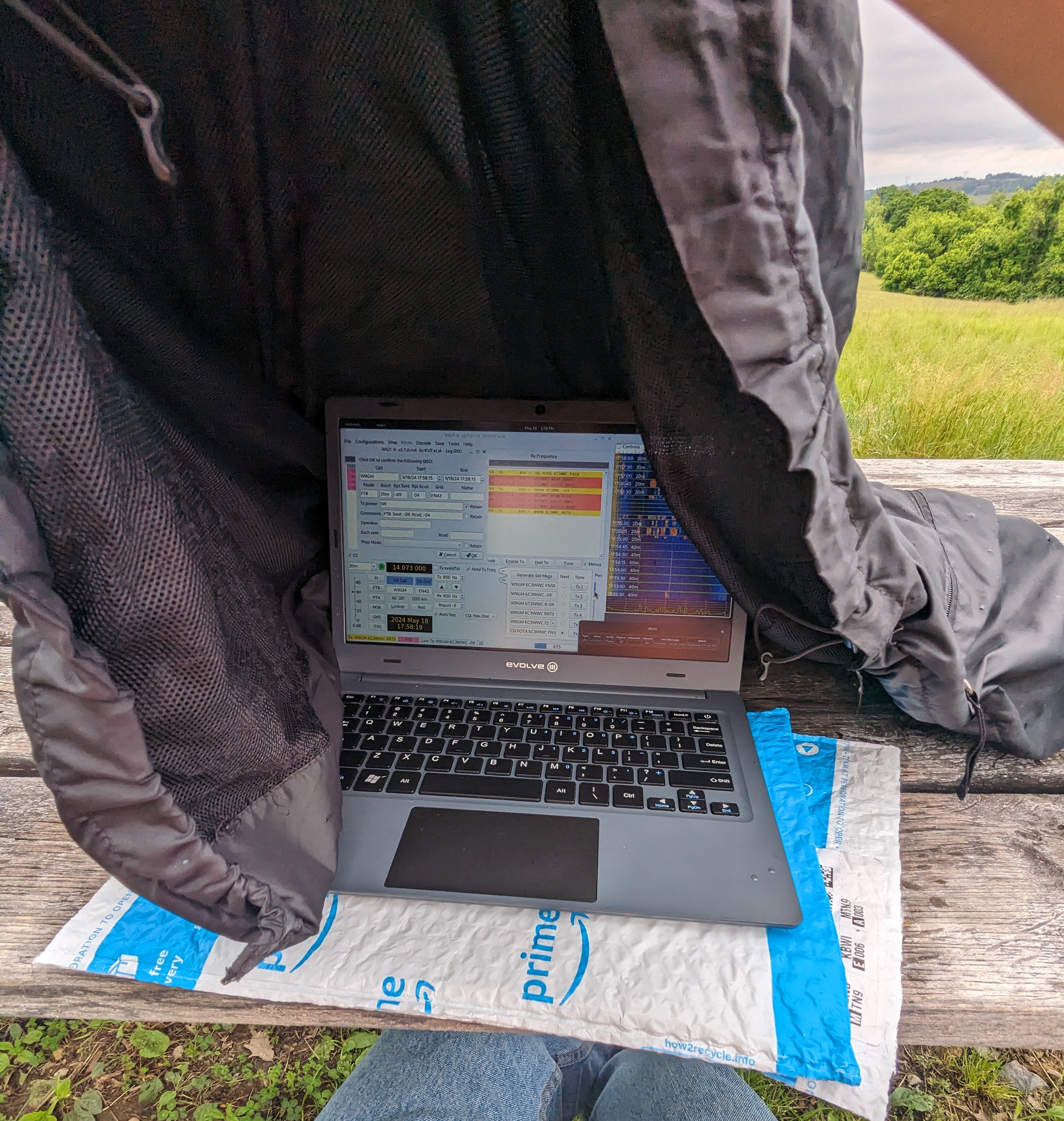I encountered a
bug using the ATU
on R1CBU 0.29.2.
I had lots of tunings very near each other,
so it switched a lot.
It queries and uses the nearest tuning to current frequency,
so lots of close tunings will cause thrashing as you move.
I cleared the atu table in params.db
to alleviate the problem for a bit.
POTA US-1356 Gifford Pinchot
I visited Gifford Pinchot State Part, US-1356, and strung up the EFHW from a picnic table to a tree. I managed it in 1 throw to a nice spot. I made 20 contacts:
- 18 FT8
- 2 CW, including N4T, the Dry Tortugas DXpedition
Using R1CBU 0.29.1, I knew to pay special attention to undo the AM bug from SWR Scan by switching through modes after an SWR Scan. In this firmware, though, WSJTX would set digital mode (USB-D) and it would bounce back to USB, which doesn’t take sound from the connection to the computer. I had to work around it by disabling WSJTX’s ability to set the mode. Then I could set USB-D and it would stay there.
R1CBU 0.29.2
After my park outing, I returned to find an update to R1CBU 0.29.2. It includes fixes for:
- SWR Scan that leaves the radio in AM mode
- CAT control of modes
X6100 Crashing
My X6100 started freezing up its user-interface. This happens sometimes when the radio board shuts off, but the UI board hasn’t yet. It would happen when I was transmitting, even very low power, 2W. It even did it after a long time just listening.
I unplugging the USB-C from the computer, and it would allow the UI to shutdown, so the USB-C was powering the UI board, while the radio board had shutdown. The internal battery indicator looked like it may have shown low for a moment, but I was on 12V.
I finally realized I had enabled battery charging all the time. Charging the mostly-worn-out battery caused this new shutdown problem. I disabled charging, and now the radio is running fine again.
I ordered 2 new internal battery packs from Amazon to install. I used to be able to run the radio on internal battery for a little while, but now as soon as I unplug external power, the battery will read something terribly low like 7% and about 6 volts.
X6100 Firmware Again
Xiegu released another updated firmware for the X6100: APP 1.1.9 & BASE 1.1.8, dated 2024-09-23.
- I downloaded it from Radioddity, and wrote it to an SD card:
$ sudo dd if=sdcard.img of=/dev/sda bs=1M status=progress
- I booted the new card for the app upgrade to 1.1.9,
- I applied baseband 1.1.8 from the menu in the UI.
- I tried the CW key in the stock firmware, and it transmitted (unlike last time).
- I booted back to R1CBU, and it looked good there as well.
I did a little FT8, decoded some CW, and listened to some SSB on 40m. I found I could to turn the RF Gain closer to 100 instead of below 63. It may be reading slightly lower power on the display before ALC kicks in: up to but not over the 5W, where it used to often push a little past.
It’ll stay.
Failed Upgrade for X6100
Radioddity had the new firmware for the X6100. I downloaded it, wrote it, installed it, and rebooted it to see the stock APP 1.1.8 and BASE 1.1.7. That mostly-useless audio spectrum is gone. The strange jump at 63 in RF GAIN is fixed.
BUT transmitting gave NO POWER. R1CBU also exhibited the problem. When I downgraded to BASE 1.1.6, it transmitted again. Others had seen this problem as well, while others had it work. It must have depended upon variations in the hardware.
New Firmware for X6100
There’s a new person building onto Oleg’s R1CBU firmware. He first made a patch TGZ available, and then an entire image.
He has a repo for this work,
and it includes some build instructions which reference the buildroot
and submodules.
I think I’m close to being able to build it,
but I’m seeing some errors trying
to find the xkbcommon headers.
I did patch his source with my DB changes.
I built the DB: sqlite3 params.db < params.sql,
mounted the DATA partition,
and copied my custom params.db to it.
It’s looking nice so far.
I can use flrig
and have wsjtx and fldigi
both talk to it simultaneously.
That’s the main improvement in my mind,
but it includes some other fixes:
- volume encoder can be spun quickly now
- smoothing of the TX/SWR graphs
- finer detail in the waterfall
EFHW Test 2
I ran out to Susquehanna Riverlands State Park (US-9719) to test the EFHW again. This time I tied it to a bush and a picnic table and raised the center with the fishing pole mast.
I took the time to sweep all the bands with the X6100’s built-in analyzer app. 40m looked like it could stand to have the wire slightly shorter, but when I transmitted, the SWR looked fine. I saw about 1.5:1 SWR on 40, 20, and 15. 10 was a little off, so I guess I’ll add the 100pf capacitor that most people use.
The tuner made 12m and 17m work, so I made FT8 contacts on 40m, 20m, 15m, and 17m.
I was also trying out some of the combo winder/unun I 3d printed and made some notes. I’ll post my remix soon of another person’s OpenSCAD code. I like the all-in-one designs that wrap up into one package, but I wonder how much that will hinder my random experimentation with antennas.
While transmitting, I noticed the Evolve 3 laptop’s mouse would stop responding. I had seen this on other laptops using the 1/4 wave HF vertical. I added the common mode choke to the feed line near the radio, and that cleared up. There was already a choke near the antenna, but I guess it wasn’t enough. I love when I can see a clear cause and effect or problem and solution.
Revisiting Power Noise
When I first started with the X6100, I’d see some noise that buried real signals when plugged into AC power.
Running on battery was fine, and running on the external lead-acid 12V battery was OK too. For weeks, I used the battery to smooth the noise. I’d run an AC power supply in parallel with the battery and turn it up just high enough that I didn’t see noise in the waterfall. The battery smoothed the power.
I switched to a LiFePO4 battery, and I found the built-in charging circuit made it hard to balance input power and output power just right to keep it smooth.
I asked around on the X6100 mailing list and I got 2 suggestions I took:
- a filter I can use with any cheap power supply I already have
- a cleaner, and inexpensive, switching power supply from Ateck that puts out a fixed 12V/5A (Part#: PS120V5-D)
I purchased both to try, and both helped immensely, each on their own.
I wired up the filter with some 5525 connectors and printed a case for it. I use the filter in combination with my adjustable 24V/5A power supply on the go. That higher-voltage power supply is also useful to charge the LiFePO4 battery at 14.1V. The battery also lives in my box for portable operation.
I use the Ateck power supply on my desk by itself to power the radio at home.
Adjusting Bands on R1CBU
I updated the bands on my X6100 running R1CBU to follow the US band plan/privileges:
- Clone source: https://github.com/strijar/x6100_gui
- Update
sql/bands_ham.csvto break bands by plan and privileges for US - Update
sql/params.sqlto not importband_params.csv, but to instead build it from thebandstable - Rebuild the db:
sqlite3 params.db < params.sql - Copy the new
params.dbto theDATApartition of the SD card
Rebuilding the database loses all your settings on the radio, so you have to put those back, but I can now see where the general privileges start and end on each band.
[Read More]